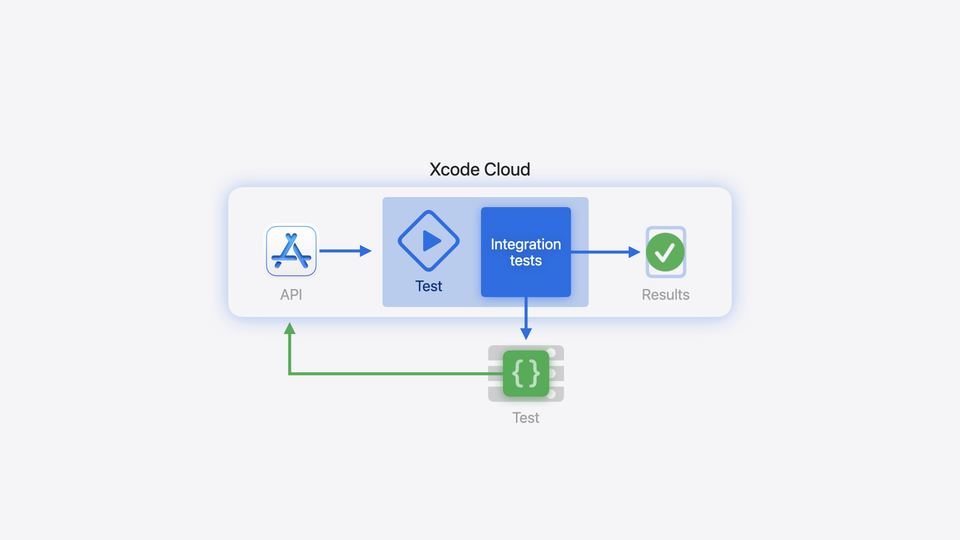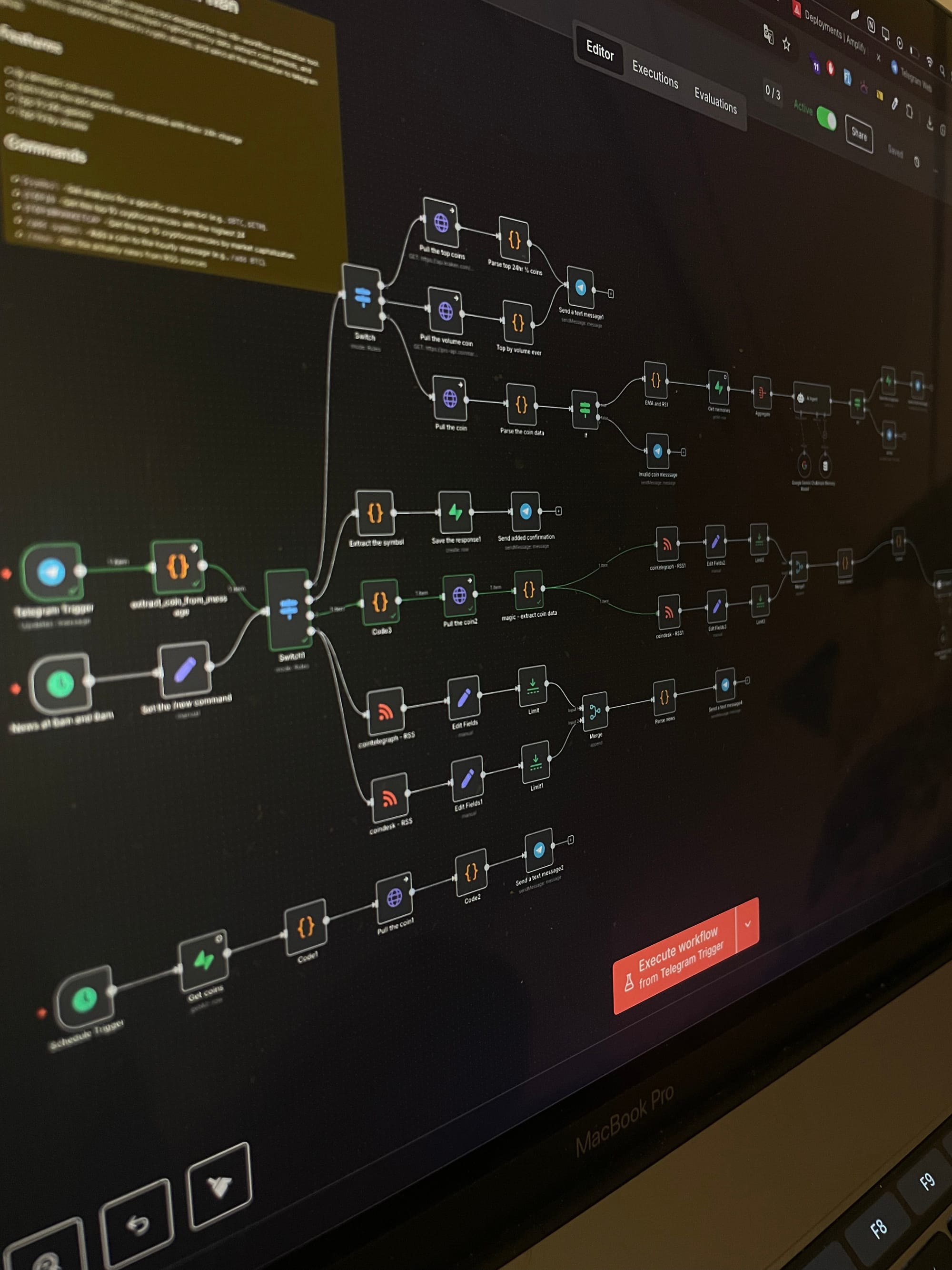Why I Built a Music App to Listen Offline on My Phone
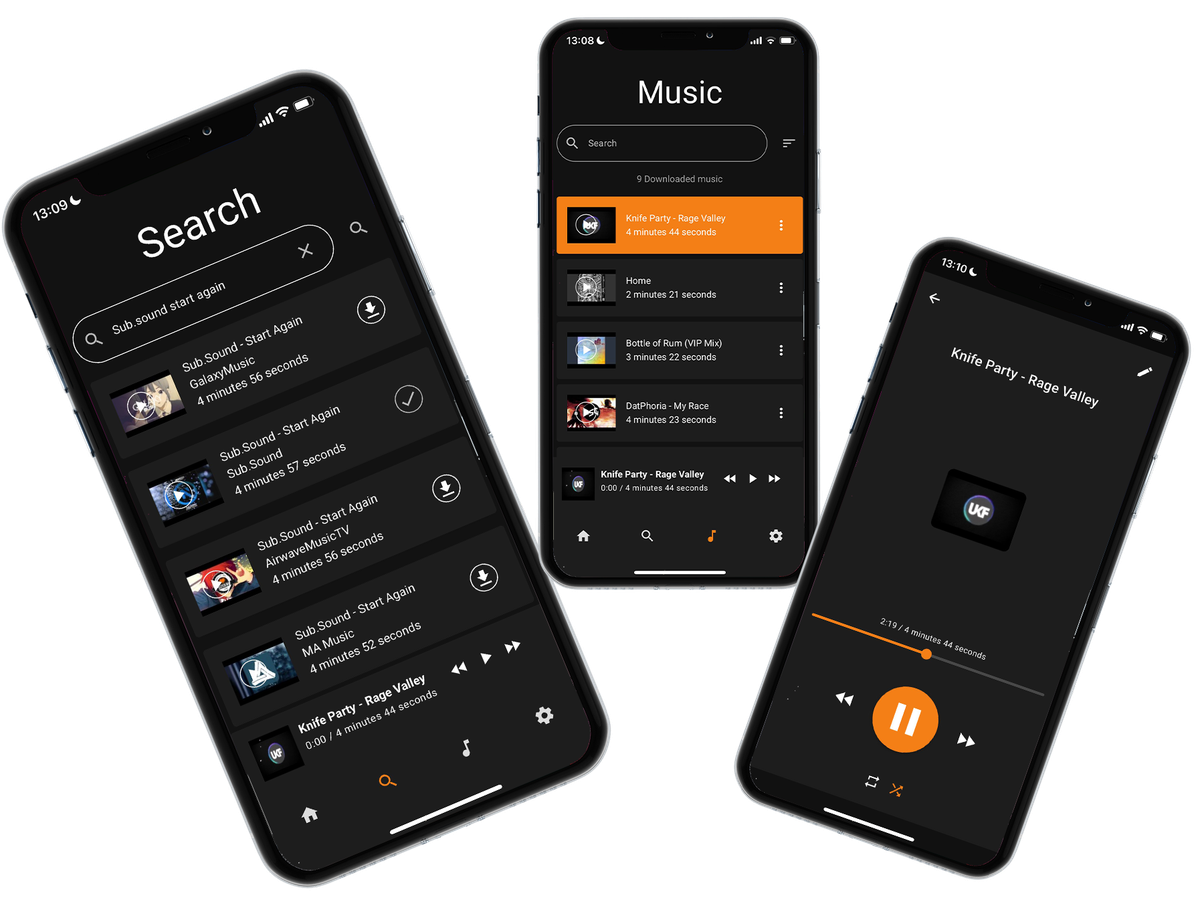
Like most people, music is a big part of my everyday life, especially when I’m at the gym. It’s my way of disconnecting from the world and getting into the zone. But if you've ever tried listening to music offline, you probably know the usual hurdles: most apps require a paid subscription for offline access, and the so-called "free" apps are filled with annoying and sometimes inappropriate ads.
I remember a few awkward moments using one of those free apps in public, only to have ads for questionable products pop up out of nowhere. That’s when I realized I needed a better solution, so I took a break from everything else and got to work.
Building the App I Wanted to Use
The goal wasn't to reinvent the music player. I wasn’t looking to create something revolutionary. I just wanted a clean, simple app where I could:
- Create playlists
- Mark favorite tracks
- Shuffle and repeat songs
- And, most importantly, listen offline without interruptions
So I made a list of the features I needed, skipped the fancy UI mockups and technical diagrams, and started coding straight from what I had in my head.
The First Roadblock: Where Would I Get the Music?
That question didn’t take long to answer. YouTube has a large collection of royalty-free music that’s free to use and share. Even better, YouTube offers an official API that provides all the metadata and access points I needed to pull in the tracks.
That’s when MusicOff was born.
Tech Stack & Architecture
The app is built using the Quasar Framework on top of Vue.js, which allowed me to create a cross-platform app with a single codebase.
To handle music downloading, I wrote a simple Python script that fetches audio from YouTube. No complicated backend was necessary—in fact, the app doesn't require a full-time server at all.
In the settings menu, users can manually specify a backend server URL (for example, to point to their own hosted download service). This adds flexibility and keeps the app lightweight and decentralized.
From Personal Project to Open Source
After a few months of using MusicOff for my own workouts and offline listening, I realized it might be useful for more than just me. It could help others who want to avoid the ad-filled experience, or even inspire developers who want to learn how to build similar tools.
So I decided to make it open source.
If you're someone who just wants to enjoy music offline without distractions, or you're a developer curious about how a simple idea can become a real product—check out MusicOff on GitHub.
Feel free to contribute, use it, or even fork it and build your own version. That’s the beauty of open source.